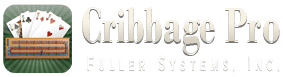The Cribbage Pro FAQ
Q: I got a flush in my crib, but it did not count it, why?
Q: I think the game scored a hand wrong, where can I check it?
Q: Does the computer make mistakes on purpose?
Q: Why did the computer choose a low(er) Hand Grade?
Q: What is the Cribbage Pro Hand Grade?
Q: What Achievements are available in single player?
Q: Why don’t my local statistics match those in the “Top 50”?
Q: Can I clear my standing/points and reset in the “Top 50”?
Q: How are points calculated in multiplayer games?
Q: Does the computer player cheat or is the deck stacked?
Q: How can I create a “Private” or “Locked” game on Multiplayer?
Q: How can I add a friend on Multiplayer?
Q: How are player levels calculated?
Q: How can you play against a specific person or friend?
Q: I can’t find my activation email
Q: How Does Competitive Matchmaking Work, or Ranking Calculated?
Q: I got a flush in my crib, but it did not count it, why?
A:The rules used in Cribbage Pro are based on those adopted by the American Cribbage Congress which state that a 4 card flush only counts when “in the hand”. The same is outlined in the rules in the help file in the game. The rule in regards to a flush is one that is often misunderstood around the meaning of the flush in the crib or all “in hand” (see https://www.cribbage.org/NewSite/rules/). As noted there in the definition for a flush, the 4 card flush is counted only “in hand” (not using the cut card and not the crib). A 5 card flush using the cut card will count in the hand and in the crib. In addition to the link above from the ACC, here are some additional links on the topic you may find helpful:
A good video explanation on the flush rules: https://youtu.be/SRSCRWD65mw
https://cribbagecorner.com/cribbage-flush
http://www.mastersgames.com/rules/cribbage-rules.htm
Q: I think the game scored a hand wrong, where can I check it?
A: The rules used in Cribbage Pro are based on those adopted by the American Cribbage Congress (see https://www.cribbage.org/NewSite/rules/). We have created a quick and easy to use Cribbage Scorer available on our site so you can put in a hand or crib and see how Cribbage Pro would score the hand.
Q: Does the computer make mistakes on purpose?
A:If your using manual counting, then on the easy (Standard) and intermediate (Challenging) levels, the computer will make scoring mistakes just as it makes sub-optimal choices when it plays cards/etc. On the advanced (Brutal) level, no mistakes are ever made in counting. It is not a “perfect” player, and may do something you would not ,which leaves the door open for you to win, but it will not score incorrectly.
Q: Why did the computer choose a low(er) Hand Grade?
A:The computer strategy, at the higher difficulty levels, is more complex than just going for the higher average hand score or highest overall Hand Grade. In general, it will play an aggressive offense style strategy, sometimes taking chances for a higher max score, but it does consider several other factors as well that are part of what makes it “special”. You may even see it make some choices that are significantly outside of the highest Hand Grade because of this. In the Help which explains the Hand Grade, we encourage a deeper strategy to win more often against advanced players as well. This includes the computer. A well-rounded strategy is going to be more than just discarding for the highest average, even though that is a great place to start.
Q: What is the Cribbage Pro Hand Grade?
A:The Cribbage Hand Grade is the result of the discard analysis done by the game to help you determine the highest scoring discard option from all possible choices. Read the Help for more about the Cribbage Pro Hand Grade Analyses.
Q: What Achievements are available in single player?
A:There are over 80 unique achievements you can earn, and a complete list of achievements can be found here.
Q: Why don’t my local statistics, or my recent win/loss, match those in the “Top 50”?
A:The local statistics are tracked independently of the server and can be reset on re-install or other means. They are also only updated periodically to the server and are not “real time”. This means you may observe a discrepancy in the two lists, or in what you have observed your win/loss record to be. Multiplayer statistics are tracked on the server independently for the “Top 50” and as such are near real-time on those lists.
Q: Can I clear my standing/points and reset in the “Top 50”?
A:Yes, but not just your leaderboard “Top 50” position. To reset all of your statistics, including your ranking in the “Top 50” Leaderboard, go to the game settings (select the “Options / Settings” on the main game menu), and then under the “Account” section you will see an option to completely reset your statistics.
Q: How are points calculated in multiplayer games?
A:For detailed information on how points are calculated for the game, check out our blog post on the topic here: http://blog.fullersystems.com/2011/12/cribbage-pro-multiplayer-points-system.html. Starting in October 2019, losing no longer deducts points. Read the announcement that reviews this and related changes here: http://blog.cribbagepro.net/2019/10/multiplayer-points-system-2019-revisions.html
Q: Does the computer player cheat or is the deck stacked?
A:The simple answer is, No, it does not cheat and does not stack the deck against the player in any way. In fact, the game uses a true random source for it’s shuffling and other random logic choices in the game from the secure random data provided through the ANU Quantum Random Numbers Server. The strategy it uses is primarily to simply mathematically calculate the best possible scoring hands it could keep (on the advanced level). The same shuffle technique that is used in multiplayer games, is also used in single player games, and it is as fair and complete a solution as we have ever seen anywhere. Specifically, in regards to the shuffle itself, it is based largely on what is known as a “Fisher-Yates shuffle” for which you can find a lot of information online. Finally, after the shuffle, the cards are dealt out per the Cribbage rules starting with pone first, then dealer. All this together makes this likely the most fair and truly random shuffle and deal in any cribbage game provided on any device that we know of. For more details on the shuffle, see our updated analysis here: http://blog.cribbagepro.net/2019/01/updated-deck-shuffling-and-randomness.html or the original 2010 blog post on the topic here: http://blog.fullersystems.com/2010/07/cribbage-pro-shuffling-deck.html
Q: How can I create a “Private” or “Locked” game on Multiplayer?
A:To create a private or locked game that restricts access, say to only your friend or family member, you start by selecting the “Create Game” button (top left on Android) or the “+” button on the top right on iOS (iPhone & iPad) on the Multiplayer games list screen. On the “Create Game” window that shows, you will see a “Password” field where you can enter any word you want to use as the password to protect the game and make it private with the lock icon. You can then, or probably beforehand, share that password with your friend that you wanted to play so that they know what to enter when prompted after they select your game to join it.
Q: How can I add a friend on Multiplayer?
A:You can add a friend in multiplayer either in a game against that friend or from the friends list. If in a game, select the yellow chat bubble near the players avatar and if you are not already a friend with them you will see an “Add Friend” button to the left of the chat text entry field. Selecting that button will ask the other player to confirm the request and if confirmed you will then be “friends”. If on the games list, use the “Add Friend” button on Android or the “+” button on Apple iOS and a box will appear asking for the user name of the friend you wish to add. Enter the friend’s user name, and the system will send them an invite/friend request. Once that friend confirms the request, you will be “friends” in Cribbage Pro.
Q: How are player levels calculated?
A:Player levels in Cribbage Pro are based on a formula processed against the number of points a player has. This is not a linear progression, but instead as your level goes up it will become harder for you to earn the next level. The main breaks at which the points required to get to the next level change are:
Level 50: Next level starts at 8800 points and goes up for each 800 points earned.
Level 82: Next level starts at 35600 points and goes up for each 1600 points earned.
Level 89: Next level starts at 53400 points and goes up for each 6400 points earned.
Level 99: Next level starts at 143000 points and goes up for each 32000 points earned.
Q: How can you play against a specific person or friend?
A: There are a several ways to play against just one specific person or friend in the game. Assuming you already have an account registered after selecting the “Multiplayer” button from the main game menu screen (if not, do that first and activate the account), the first thing is to make sure that you are both “Friends” in the game. Go to the “Friends” tab on the multiplayer screen and add them if needed by enter in their username. If one of you has sent a friend request to the other, then that person receiving the request will see the request when they select the “Friends” tab. It will show up as a request only, and they must select it and accept the request to confirm it.
Once you are confirmed as friends, then either of you can send a game request to the other by selecting the friend from the list and selecting the option to challenge them to a game (only one person sends the request, the other should wait for the invite). Both players (you and your friend) must be online in the game at the same time to invite and start a game. The person who creates the game will be sent to the game screen and will wait there for the other player to join them. The invited player will see the game listed on the standard games list screen (the main screen you see after you login), and may see a prompt to join the game they can simply select to join immediately. If you don’t see the prompt or the game listed for you to join, make sure you don’t have a filter set that could block it from showing. It should be at the top, but scroll down if you don’t see it right away. It will have a small note on it saying it was an invited game. Simply select that game and join it to be taken into the game. Once everyone is in the game, the person who created the game can now start the game as usual.
You can also do this a different way, by simply selecting the “Create Game” option at the top of the games listing screen, and then set a password for the game by entering one into the password field on the game creation options screen. Then, make sure that your friends know that password (text message, email, private message, etc.) and they can then select your game from the list and it will prompt them to enter that password when joining. Once they enter the password, it will take them into the game for you to start it.
Q: I can’t find my activation email
A: Activation emails are sent instantly if you entered your email address correctly (check that in the game “Options / Settings” under the Account section). A typo in the email address is by far the most common problem, so double check it first. Once you are certain you have the email address entered correctly, try searching for an email from “service@cribbagepro.net” directly at your email provider (at the email providers website, and not through any app) and checking in any “spam” or “bulk” email folders at your email provider. Some email providers (like Yahoo, AOL and those that rely on their services) have a history of this kind of problem with emails like this that include activation links, so if you can not find the email please consider switching to a different email address in the game settings, and a new activation email will be sent. We strongly recommend using Google’s email (GMail), as it is the most reliable by far with delivery of these emails.
Q: How Does Competitive Matchmaking Work, or Ranking Calculated?
A: Competitive Matchmaking is a skill ranking system, which is different from a simple points or win/loss record system. Please read the blog post on the Cribbage Pro Competitive Matchmaking System for the full details. As a reference, the levels in Competitive Matchmaking are as follows:
Bronze: 1 – 1499 CR
Silver: 1500 – 1999 CR
Gold: 2000 – 2499 CR
Platinum: 2500 – 2999 CR
Diamond: 3000 – 3499 CR
Master: 3500 – 3999 CR
Grand-Master: 4000+ CR
Q: When does a new week start in Competitive Matchmaking for the minimum 10 matches per week?
A: Competitive Matchmaking weeks end at 23:59:59 on Saturday UTC. Your minimum 10 matches must be played by that time to avoid any potential CR penalty. If the last week of a season ends before that time on Saturday, then that final week (a short week) does not have a minimum matches required (usually just a few days in that short week). The same is true for the first few days of a season, which are also a “short week”. There is also a 10 matches per full week of the season minimum required to be eligible for the Leaderboard (Top 50). Each full week completed in a season adds another 10 matches to the requirement, until the full season is completed at 12 full weeks and 120 matches total required to be on the final Leaderboard. This is explained in more detail on the blog post announcing this match minimum.