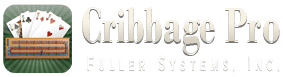The Cribbage Pro Daily Cribbage Scrimmage
Playing the Daily Scrimmage
When participating in the daily cribbage challenge, all players engage in gameplay where identical decks of cards are utilized for each round. This is similar to the concept of “Duplicate Cribbage”, which is itself reminiscent of the methodology employed in “Duplicate Bridge“. Originating from games like bridge and whist, this approach was crafted to diminish the role of chance, thereby highlighting the contrasting skill levels among players. Implementing this methodology in cribbage serves a similar purpose, fostering a fairer assessment of players’ abilities.
In The Daily Cribbage Scrimmage, all participants (whether human or computer) receive identical sets of cards as everyone else from the set deck for that round on that day, ensuring uniformity in gameplay. The cut card is always the same for every round, and the same player who starts as the dealer is also the same for that challenge on that day. Some days it will be the human player who is first dealer, and other challenges for other days may have the computer opponent as the first dealer. In essence, every element of the game is standardized, ensuring that all participants worldwide experience identical conditions during the cribbage scrimmage for that specific day.
In Cribbage Pro we have taken things one step further than just duplicating the cards, by having not just the cards the same for everyone, but also the opponent you are playing against, which is set to the highest difficulty level computer opponent (“Brutal”). Note that every game played in the daily scrimmage is using automatic counting with no hints enabled, even if in regular games you are using manual counting or have hints available. This helps keep everything as fair and equal as possible.
When game play starts, the computer opponent will discard from the cards it is dealt in the exact same way every time, discarding the same cards every time to the crib for each unique hand it is dealt. Furthermore, if the same exact play sequence is performed by the human player during the play/pegging phase, the computer will also play the hand the exact same way every time. That also means that the computer opponent will respond during the play phase based on the cards the human player chooses to play first, second, etc. So if you play a different card first than your friend chooses when they play, the computer may respond with a different card as well.
You can complete the daily scrimmage as many times as you like, and the game will be saved if you need to stop for any reason while playing. Simply select the daily scrimmage button on the main game menu screen when you return, and it will automatically resume where you left off if it is still the same day for that scrimmage that was saved. The clock ticks over at midnight (local time on your device), so you have until then to complete that days challenge. If any saved scrimmage was for a previous day, then selecting the scrimmage button will simply start the new game for the new day.
Finally, the game will track how many days in a row you have completed the daily cribbage scrimmage, and show that to you on the end of game summary after each scrimmage you complete. If you miss a day, that number will reset, so keep playing each day to keep growing your daily streak!
Earning Scrimmage Points
One key way to see who performed the best in the daily cribbage scrimmage, is by how many Scrimmage Points (SP) are earned. This is the core challenge you are being presented with: Earn the most SP to secure the top rank in the Leaderboard! It is more than just winning the game, although winning will likely be key. Don’t forget about earning SP by discarding to optimize your hand score and scoring big during the pegging phase. You will need to balance your offensive and defensive choices to reach the top of the Leaderboard.
You can earn SP for High Scores, the final Point Spread at the end of the game, and of course by Winning. As you play, you will see achievements earned for each of these as they happen. The regular achievements you may see during a standard game against the computer will not be seen or apply in the daily scrimmage at all, only the special Scrimmage awards are used.
If you finish a play/pegging sequence, and have scored 4 or more points during that phase of play, you will earn SP. For every point you earn at 4 or more, you will earn 10 SP. So if you score 4 points in pegging, you will get 10 SP. If you score 5, you will earn 20 SP, etc.
For the hand score you earn in a round, if the hand scored at 8 or more points, you will also earn 10 SP. So similar to the pegging phase, at 8 points it is worth 10 SP, at 9 it would be 20 SP, etc.
The SP earned for the “Point Spread” works similar, and is tallied at the end of the game. If you win with a score of of 121 to 101, the spread (the difference between your score and your opponent) is 20, and you earn 25 SP for each point in the spread. The total SP earned in that example would be calculated as 25 x 20 = 500 SP. If you lose, there is still a Point Spread award possible, but it essentially works in reverse. The maximum SP for the Point Spread you can earn when losing the game is 100 (lose by 1 point), and then goes down from there in increments of 4 until it reaches zero at a spread of 27. Losing by more than that, is still 0 SP earned for “Point Spread” (it doesn’t go negative).
Aside from just the point spread, there are also SP earned when winning. If you win, you earn 1000 SP. A win by a skunk is an additional 200 SP on top of the 1000 SP for winning. A Double Skunk is 300 SP in place of the regular Skunk award, not in addition to it. If you lose the game, there is 100 SP awarded for completing the challenge for the day. In this way, a partial completion is never worth as much as reaching the end of the game.
Sharing Your Scores / Results
Here is the most exciting part, send your results to your friends and spark some friendly competition! By sharing your SP results, which includes a link to the full breakdown of the earned SP, you can see how you compare to everyone else for that day. The shared information in the default message will look like this example below, with text, a few emoji that will change based on how you did, and a link to see the full results:
Cribbage Pro Scrimmage
26th Mar 2024
🏆Score: 121 to 101
🔥SP: 1392
📆Streak: 10
(link here)
Multiple Attempts & Leaderboard
If you don’t do as well as you had hoped on your first attempt, or just want to try again to see if you can improve your score, you can always choose to play it through more than once. Each attempt is recorded, and you can see all of your attempts and how they relate to each other in the Leaderboard section for the Daily Scrimmage. The Leaderboard will also show every other player who has played, and their results, along with the option to view just the “1st Attempts” (just select the “All Attempts” filter, and change it to “1st Attempts”) if you don’t want to see everyone’s multiple attempts as part of the Leaderboard.
The Leaderboard has a few other exciting features to help you enjoy the daily scrimmage challenge even more. You can view the full results for “Today” by default, or select that and you can choose “Yesterday” or accumulative results for the entire week as well. There is also an option there to view “All Players” by default, or you can select that to customize a list and create your own Friend Groups to filter and see only them. A Friend Group is simply a list of other players that you can create, and give a name to the group, so you can see how you rank relative to just those other players. You could have one group for your family, another for your close friends or local club, and maybe even one for those “top players” you are pursuing to outcompete.